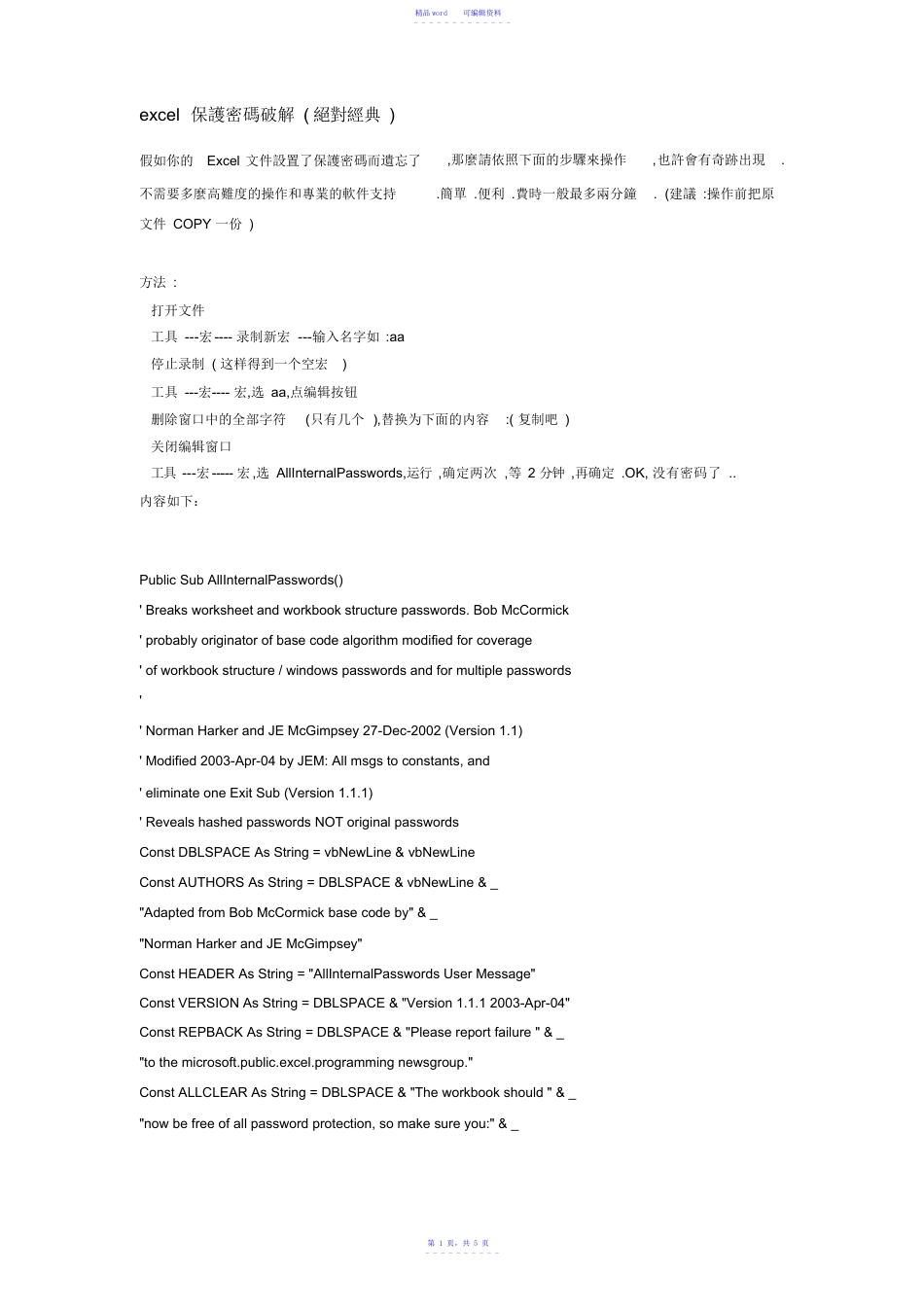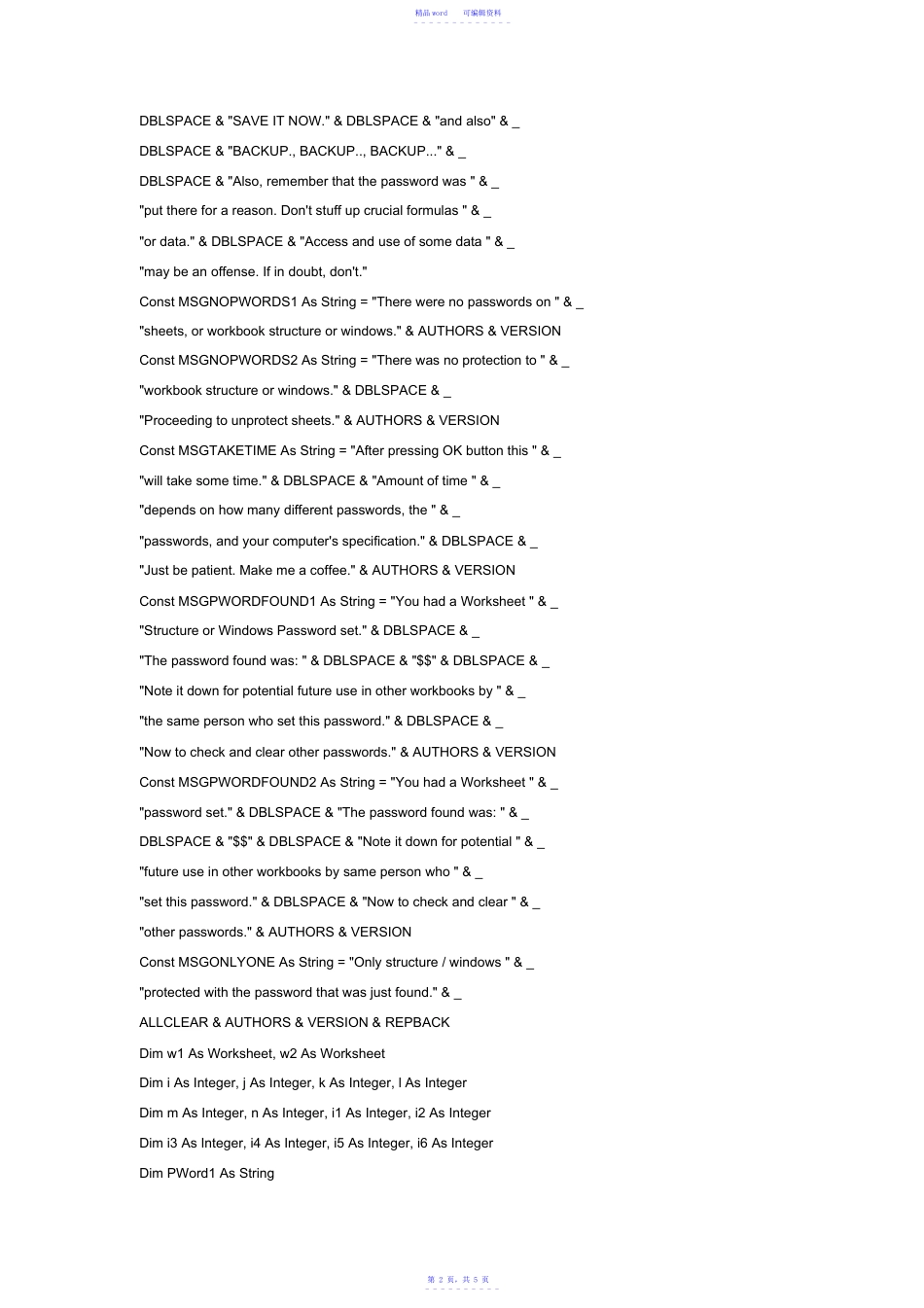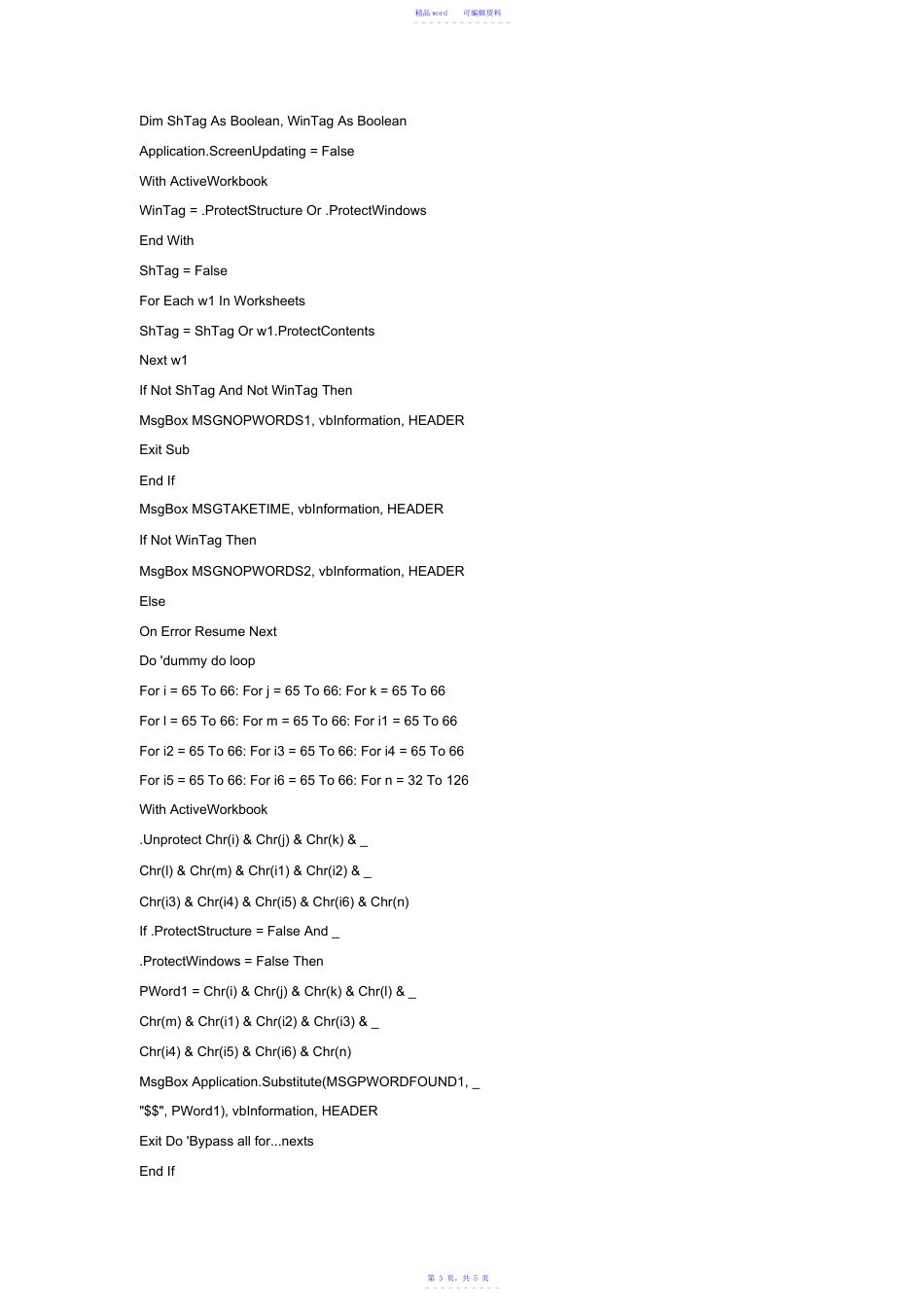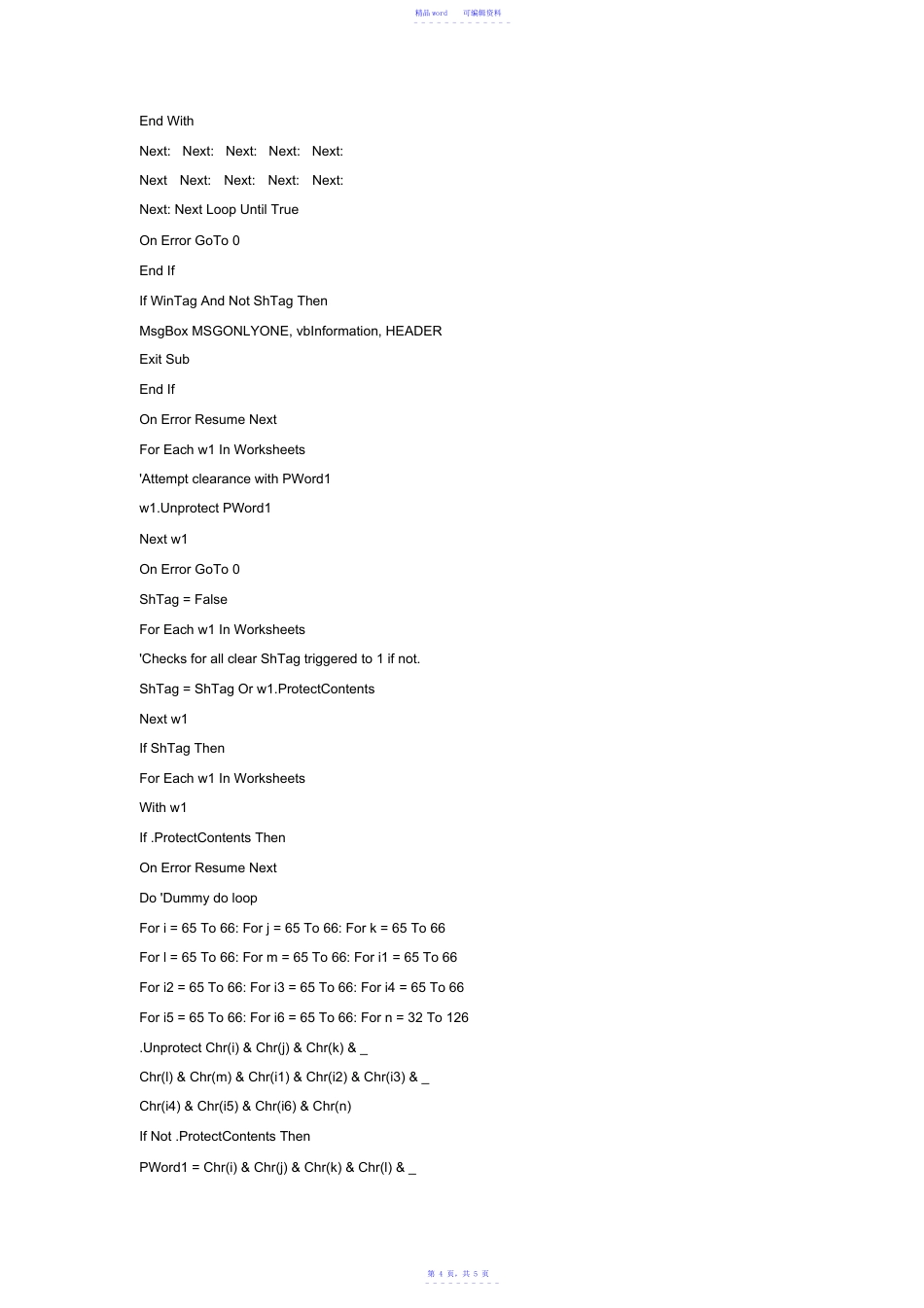精品word可编辑资料-------------excel保護密碼破解(絕對經典)假如你的Excel文件設置了保護密碼而遺忘了,那麼請依照下面的步驟來操作,也許會有奇跡出現.不需要多麼高難度的操作和專業的軟件支持.簡單.便利.費時一般最多兩分鐘.(建議:操作前把原文件COPY一份)方法:打开文件工具---宏----录制新宏---输入名字如:aa停止录制(这样得到一个空宏)工具---宏----宏,选aa,点编辑按钮删除窗口中的全部字符(只有几个),替换为下面的内容:(复制吧)关闭编辑窗口工具---宏-----宏,选AllInternalPasswords,运行,确定两次,等2分钟,再确定.OK,没有密码了..内容如下:PublicSubAllInternalPasswords()'Breaksworksheetandworkbookstructurepasswords.BobMcCormick'probablyoriginatorofbasecodealgorithmmodifiedforcoverage'ofworkbookstructure/windowspasswordsandformultiplepasswords''NormanHarkerandJEMcGimpsey27-Dec-2002(Version1.1)'Modified2003-Apr-04byJEM:Allmsgstoconstants,and'eliminateoneExitSub(Version1.1.1)'RevealshashedpasswordsNOToriginalpasswordsConstDBLSPACEAsString=vbNewLine&vbNewLineConstAUTHORSAsString=DBLSPACE&vbNewLine&_"AdaptedfromBobMcCormickbasecodeby"&_"NormanHarkerandJEMcGimpsey"ConstHEADERAsString="AllInternalPasswordsUserMessage"ConstVERSIONAsString=DBLSPACE&"Version1.1.12003-Apr-04"ConstREPBACKAsString=DBLSPACE&"Pleasereportfailure"&_"tothemicrosoft.public.excel.programmingnewsgroup."ConstALLCLEARAsString=DBLSPACE&"Theworkbookshould"&_"nowbefreeofallpasswordprotection,somakesureyou:"&_第1页,共5页----------精品word可编辑资料-------------DBLSPACE&"SAVEITNOW."&DBLSPACE&"andalso"&_DBLSPACE&"BACKUP.,BACKUP..,BACKUP..."&_DBLSPACE&"Also,rememberthatthepasswordwas"&_"putthereforareason.Don'tstuffupcrucialformulas"&_"ordata."&DBLSPACE&"Accessanduseofsomedata"&_"maybeanoffense.Ifindoubt,don't."ConstMSGNOPWORDS1AsString="Therewerenopasswordson"&_"sheets,orworkbookstructureorwindows."&AUTHORS&VERSIONConstMSGNOPWORDS2AsString="Therewasnoprotectionto"&_"workbookstructureorwindows."&DBLSPACE&_"Proceedingtounprotectsheets."&AUTHORS&VERSIONConstMSGTAKETIMEAsString="AfterpressingOKbuttonthis"&_"willtakesometime."&DBLSPACE&"Amountoftime"&_"dependsonhowmanydifferentpasswords,the"&_"passwords,andyourcomputer'sspecification."&DBLSPACE&_"Justbepatient.Makemeacoffee."&AUTHORS&VERSIONConstMSGPWORDFOUND1AsString="YouhadaWorksheet"&_"StructureorWindowsPasswordset."&DBLSPACE&_"Thepasswordfoundwas:"&DBLSPACE&"$$"&DBLSPACE&_"Noteitdownforpotentialfutureuseinotherworkbooksby"&_"thesamepersonwhosetthispassword."&DBLSPACE&_"Nowtocheckandclearotherpasswords."&AUTHORS&VERSIONConstMSGPWORDFOUND2AsString="YouhadaWorksheet"&_"passwordset."&DBLSPACE&"Thepasswordfoundwas:"&_DBLSPACE&"$$"&DBLSPACE&"Noteitdownforpotential"&_"futureuseinotherworkbooksbysamepersonwho"&_"setthispassword."&DBLSPACE&"Nowtocheckandclear"&_"otherpasswords."&AUTHORS&VERSIONConstMSGONLYONEAsString="Onlystructure/windows"&_"protectedwiththepasswordthatwasjustfound."&_ALLCLEAR&AUTHORS&VERSION&REPBACKDimw1AsWorksheet,w2AsWorksheetDimiAsInteger,jAsInteger,kAsInteger,lAsIntegerDimmAsInteger,nAsInteger,i1AsInteger,i2AsIntegerDimi3AsInteger,i4AsInteger,i5AsInteger,i6AsIntegerDimPWord1AsString第2页,共5页----------精品word可编辑资料-------------DimShTagAsBoolean,WinTagAsBooleanApplication.ScreenUpdating=FalseWithActiveWorkbookWinTag=.ProtectStructureOr.ProtectWindowsEndWithShTag=FalseForEachw1InWorksheetsShTag=ShTagOrw1.ProtectContentsNextw1IfNotShTagAndNotWinTagThenMsgBoxMSGNOPWORDS1,vbInformation...