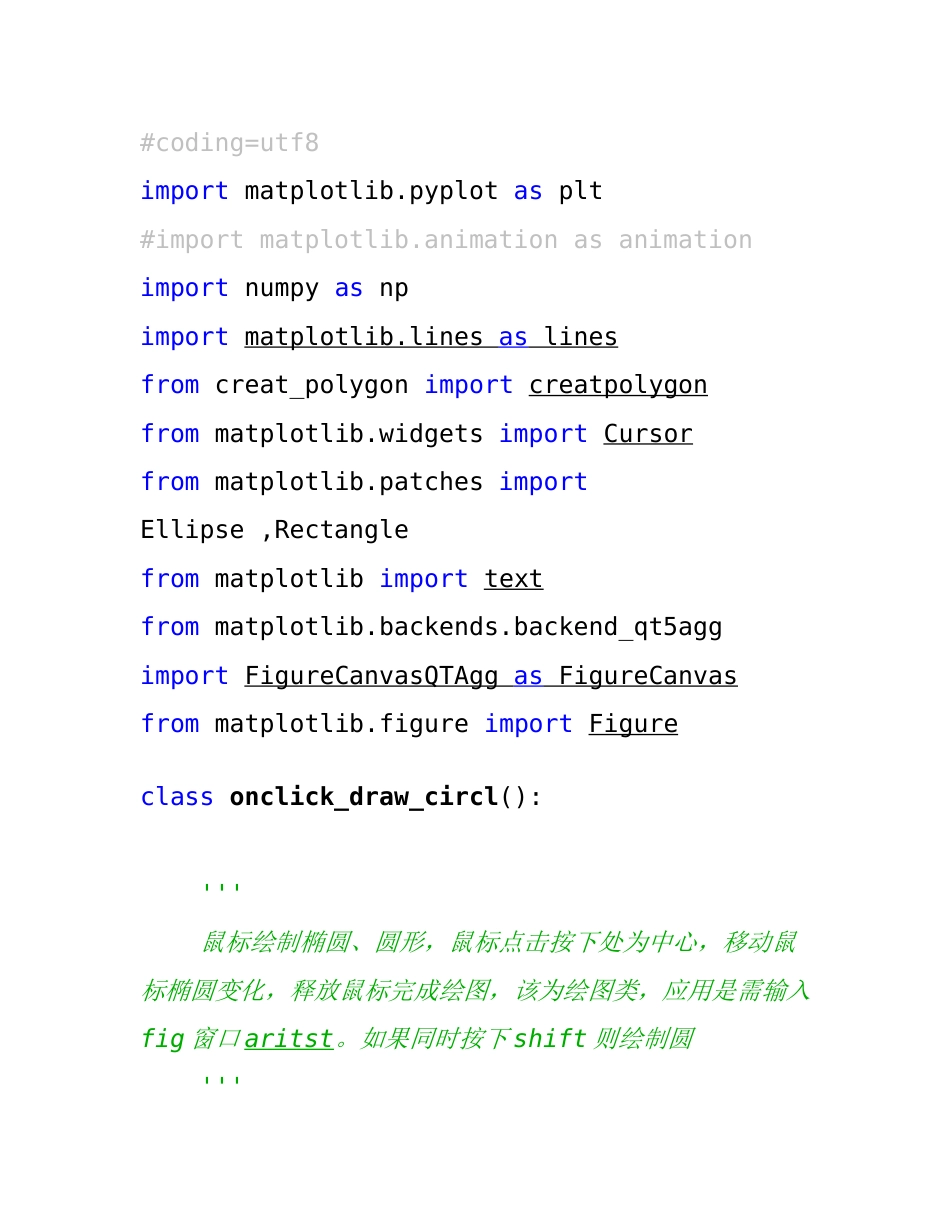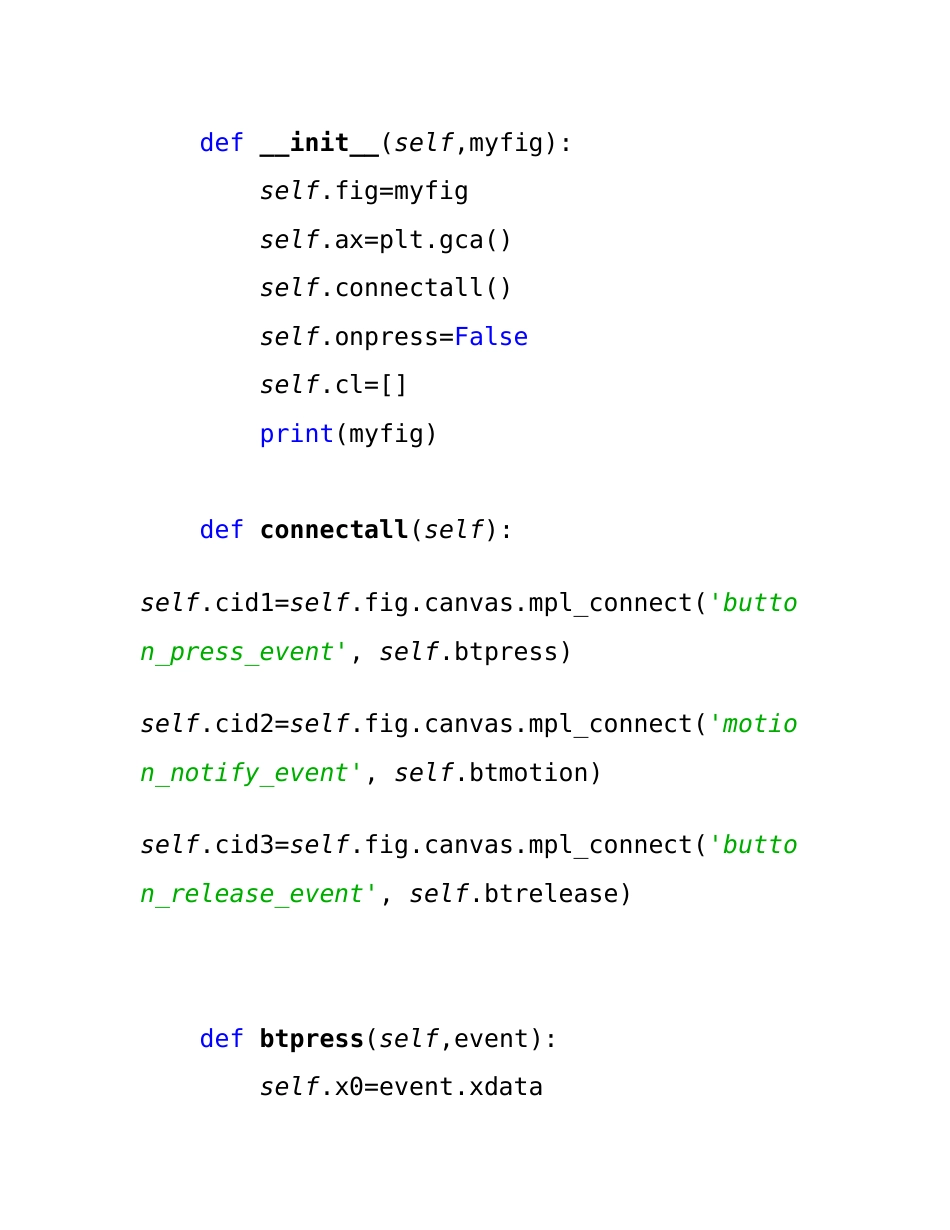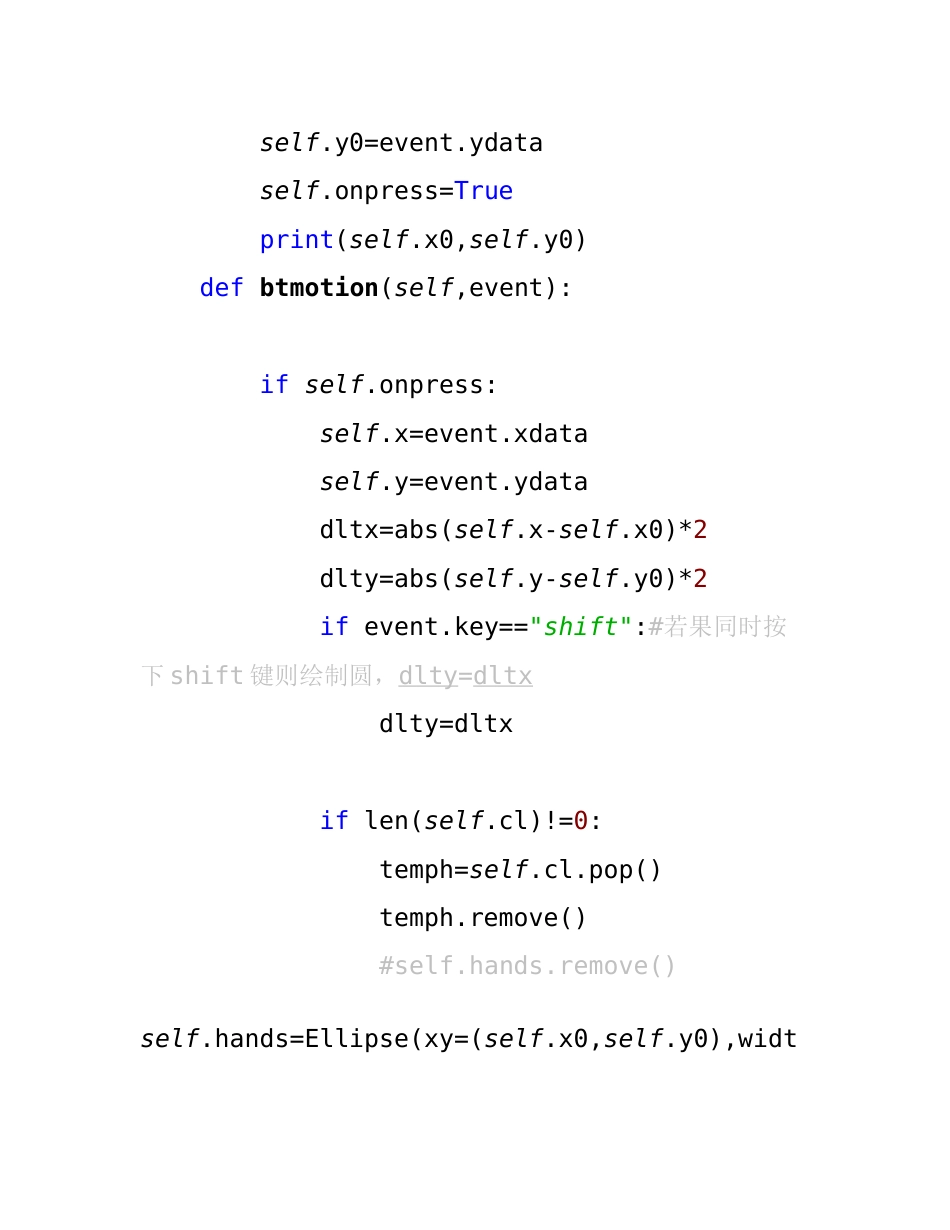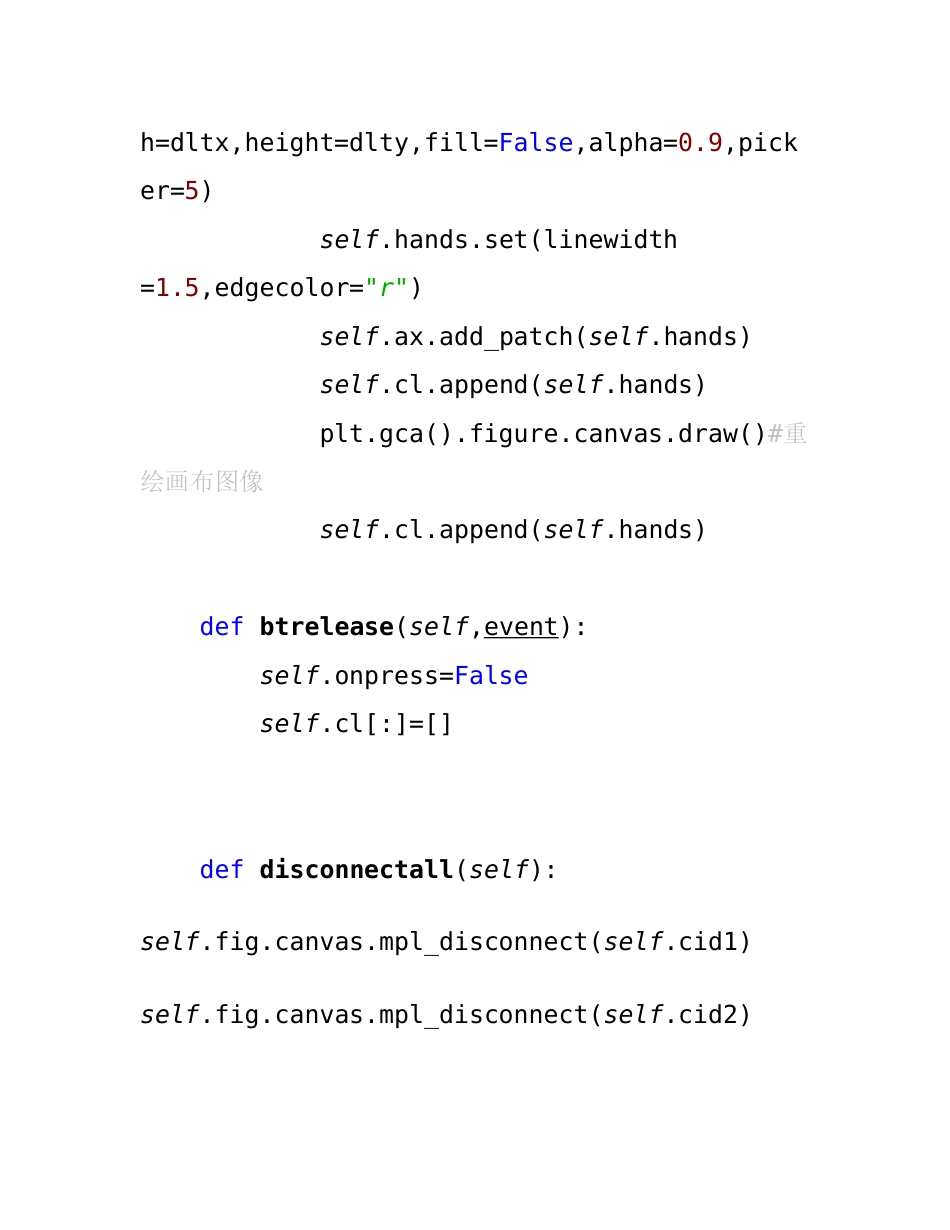#coding=utf8importmatplotlib.pyplotasplt#importmatplotlib.animationasanimationimportnumpyasnpimportmatplotlib.linesaslinesfromcreat_polygonimportcreatpolygonfrommatplotlib.widgetsimportCursorfrommatplotlib.patchesimportEllipse,Rectanglefrommatplotlibimporttextfrommatplotlib.backends.backend_qt5aggimportFigureCanvasQTAggasFigureCanvasfrommatplotlib.figureimportFigureclassonclick_draw_circl():'''鼠标绘制椭圆、圆形,鼠标点击按下处为中心,移动鼠标椭圆变化,释放鼠标完成绘图,该为绘图类,应用是需输入fig窗口aritst。如果同时按下shift则绘制圆'''def__init__(self,myfig):self.fig=myfigself.ax=plt.gca()self.connectall()self.onpress=Falseself.cl=[]print(myfig)defconnectall(self):self.cid1=self.fig.canvas.mpl_connect('button_press_event',self.btpress)self.cid2=self.fig.canvas.mpl_connect('motion_notify_event',self.btmotion)self.cid3=self.fig.canvas.mpl_connect('button_release_event',self.btrelease)defbtpress(self,event):self.x0=event.xdataself.y0=event.ydataself.onpress=Trueprint(self.x0,self.y0)defbtmotion(self,event):ifself.onpress:self.x=event.xdataself.y=event.ydatadltx=abs(self.x-self.x0)*2dlty=abs(self.y-self.y0)*2ifevent.key=="shift":#若果同时按下shift键则绘制圆,dlty=dltxdlty=dltxiflen(self.cl)!=0:temph=self.cl.pop()temph.remove()#self.hands.remove()self.hands=Ellipse(xy=(self.x0,self.y0),width=dltx,height=dlty,fill=False,alpha=0.9,picker=5)self.hands.set(linewidth=1.5,edgecolor="r")self.ax.add_patch(self.hands)self.cl.append(self.hands)plt.gca().figure.canvas.draw()#重绘画布图像self.cl.append(self.hands)defbtrelease(self,event):self.onpress=Falseself.cl[:]=[]defdisconnectall(self):self.fig.canvas.mpl_disconnect(self.cid1)self.fig.canvas.mpl_disconnect(self.cid2)self.fig.canvas.mpl_disconnect(self.cid3)if__name__=='__main__':fig=plt.figure()#fig=Figure(figsize=(7,4),dpi=100,facecolor="w")ax=fig.add_subplot(111)pgon=plt.Polygon(([0.15,0.15],[0.35,0.4],[0.2,0.6],[0.3,0.2]),picker=5,closed=False)plt.gca().add_patch(pgon)line,=ax.plot(np.random.rand(20),np.random.rand(20),'o-',picker=5)#aa=Cursor(ax,color='g',lw=1,useblit=True,horizOn=True)tempc=onclick_draw_rectangle(fig)plt.show()